Windows 7 rearm is just like using Windows 7 trial for 30 days. This rearm can be done four times maximum. Today we will talk about how to do that.
Most of you know that Windows 7 RTM is out now though not officially. For those of you who are over enthusiasts and cant wait to test windows 7, must have downloaded Windows 7 RTM from somewhere either from torrents or some warez networks.
As many of you have noticed, you can’t use release candidate RC or beta keys to activate Windows 7. You still need to wait till Windows 7 is officially available to public. Till that time you can use it as evaluation copy but just for 30 days.
There is a legal way to activate it for 120 days till public release. It is not a hack, it is a system put in place by Microsoft to give you more time to evaluate it.
1. Open the Start Menu.
2. In the Start Menu search box, type Regedit and press Enter.
3. In the registryEditor, go to:
HKEY_LOCAL_MACHINE >> SOFTWARE >> Microsoft>> Windows NT\CurrentVersion\SoftwareProtectionPlatform . In the right pane, see if SkipRearm is set to 0 (number 0)
 5. If it is not set to 0 – Right click on SkipRearm and click on Modify. Type 0 and click on OK. (See screenshot below).If it is set to 0 – Skip this and go to step 6.
5. If it is not set to 0 – Right click on SkipRearm and click on Modify. Type 0 and click on OK. (See screenshot below).If it is set to 0 – Skip this and go to step 6.
6. Open an elevated command prompt (it will be elevated if you are Admin, or if not just run it as Admin)
7. In the elevated command prompt, type slmgr -rearm and press Enter. (See screenshot below)
8. If successful you will get the below screenshot. Click on OK.
 You can rearm Windows 7 for a maximum for 3 times that means a total of 120 days. So evaluate it for to the full extent before you decide to buy Windows 7. The above procedure I got from a forum and was posted by a user Brink aka Shawn.
You can rearm Windows 7 for a maximum for 3 times that means a total of 120 days. So evaluate it for to the full extent before you decide to buy Windows 7. The above procedure I got from a forum and was posted by a user Brink aka Shawn.

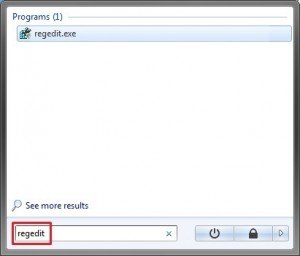


July 26, 2009 @ 10:06 PM
Thankx dude, I should try this for considerance before buy
July 26, 2009 @ 10:17 PM
Welcome mate. I hope you succeed in the rearms.
July 26, 2009 @ 10:28 PM
Thanks to the detailed info.
July 26, 2009 @ 10:31 PM
Welcome mate.
July 27, 2009 @ 7:06 PM
any idea if the RTMs out now will activate with an MSDN or MAPS key?
July 27, 2009 @ 7:09 PM
You need a genuine Windows 7 key to activate it.This rearm can extend the evaluation period to 120 days only. RTM is out already but will be available to public later on.
July 27, 2009 @ 7:34 PM
thanks for dat. But wat will happen after the days of activation are over( 120days.)
July 27, 2009 @ 7:40 PM
Obviously, it will stop functioning unless you activate with a genuine Windows 7 key.
July 30, 2009 @ 12:53 AM
Do we have to re-arm 3 times instantly to get the 120 days or re-arm every 40 days?
July 30, 2009 @ 1:09 AM
The rearm process resets the clock to 30 days evaluation. So you should be doing each rearm after say 29-30th day
July 30, 2009 @ 1:14 AM
Alright thanks. Btw, any info about “Windows 7 Ultimate Cracked and Activated Permanently with OEM SLP Master Product Key (with SLIC 2.1)”?
July 30, 2009 @ 7:40 AM
Right now no info, but many hackers are working on it. You will know about it here when it arrives
July 30, 2009 @ 7:54 PM
most of your steps with the registry are not needed..
Open a elevated command prompt (it will be elevated if you are Admin, or if not just run it as Admin)
In the elevated command prompt, type slmgr -rearm and press Enter…
not sure what all the unecessary regedit stuff is about..Ive been re-arming for ages on many versions and its never been necessary. just do the command line stuff
July 30, 2009 @ 8:03 PM
Yes i know many of the Registry steps are not needed for most of guys but many guys get stuck with some error if they don’t know what they are doing. Its just for help of those guys who get stuck with some errors.
Otherwise for tech savy guys, running the rearm script/command is just typing a simple command.
And hence the need for this article wont have risen as its just a simple command.
August 2, 2009 @ 9:58 PM
you have good web site I like follow you
August 2, 2009 @ 11:03 PM
Thank you mate.
November 20, 2010 @ 9:29 PM
Good post….thanks for sharing..
December 18, 2010 @ 1:33 PM
These are all great tips. Thanks for a great source.
March 19, 2011 @ 4:22 PM
Is second time it works for me.. it worked for my brother giving 30 days.. I didnt count my first activation,s days… but Thank You so much 😀
April 1, 2011 @ 9:04 AM
i have a problem while doing command prompt part ” access is denied and it requires elevated privileges..
April 19, 2011 @ 8:03 AM
is this still work? if the trial version already expires..
October 27, 2011 @ 8:03 PM
I could not rearm windows 7. Following appears on the screen whenever i press enter after typing slmgr -rearm on command prompt
Error:0xC004F025 Access denied: the requested action requires elevated privileges
November 6, 2011 @ 1:37 PM
What happens after 120 days, will i not be able to use the same method to re-arm Win7 again.That would be fun.
November 6, 2011 @ 6:49 PM
@hulkbuster It wont work after 120 days unless you do a reinstall of windows 7. 🙂
December 4, 2011 @ 12:56 AM
Great trick, I am using Windows 7 Starter edition and it worked for me.
November 16, 2012 @ 7:15 PM
Dear Avinash,
I have installed W8 , and it was written in license that it is activated and rearm time is 1000 … can you please explain what is that?
November 16, 2012 @ 7:36 PM
In Windows 8, rearm can be done much more times compared to Windows 7. We are still not sure about the maximum count though.